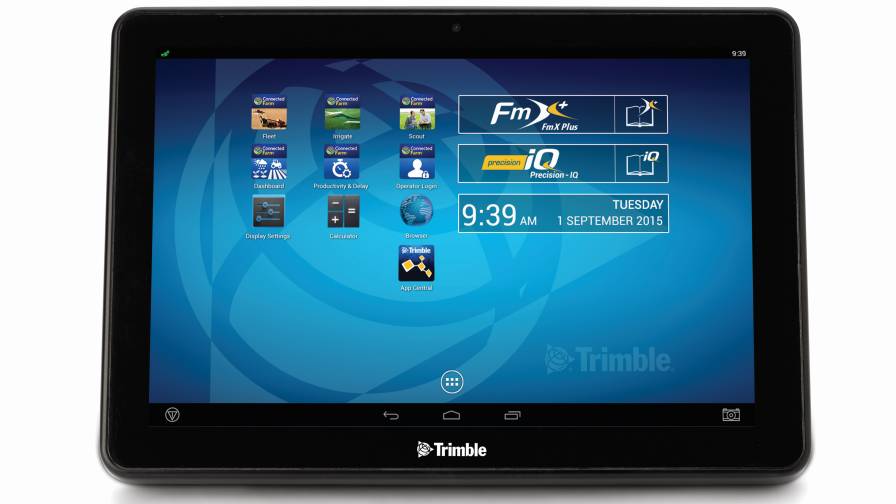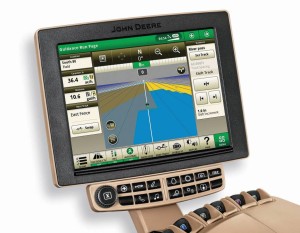In-Cab Displays Meet New Precision Ag Demands
Growers and custom applicators have been updating their in-cab and on-board technology over the last year. “They’re updating their current machines as they find technology that increases their efficiency with good return on investment potential,” says Harlan Little, Product Manager, Precision Agriculture Applications, Topcon Positioning Systems. Certainly a good idea in the midst of continued weak markets.
But cab display manufacturers have a tall order: Make units as powerful and as easy to use as possible.
As Sam Worley, Product Marketing Specialist with Ag Leader, put it, “In our industry the ability to have anyone jump in the cab and be able to operate the display is crucial. Not only do displays need to be rugged and intuitive, they also need to provide usable data in a simple fashion.”
He says the new InCommand display line is full of features to make data collection and display usability easier: split screen mapping, row-by-row detail, intuitive map navigation, and a tablet-like surface.
Topcon’s Horizon software supplied on the company’s X-series of consoles offers an easy to understand interface, explains Little. It features a combination of wizards that walk the operator through the setup process by showing the program’s menu structure in an easy to use expandable tree. The Access Level feature can clear icons from the user’s view if they’re not needed regularly.
One challenge is to find ways for Topcon customers to find out about new features — or even existing ones. To assist, the Horizon user interface offers a Help button. When help is turned on, the users can press the icon they are unsure of and a label describing the feature pops up. When a new version of the software is loaded and they see a new icon, they can simply touch it to begin to understand what has been added. Topcon is also going to increase its video content to have a library of “how-to” examples that operators can view to help them understand any unused features.
Trends & Challenges
One trend in displays that T.J. Schulte, Marketing Manager for Trimble’s Agriculture Division, has seen is a move toward more customization to allow farmers to select the solutions that best address their farm’s needs. Trimble has launched the Ag App Central marketplace on its Android-based TMX-2050 display — a 12.1-inch high-definition, multi-touch display screen with touch commands similar to today’s tablets and smartphones. In the Ag App Central marketplace, farmers can access Trimble Connected Farm apps as well as Trimble-approved third-party apps.
One example is the SmithTech Time Clock app, built by a Trimble reseller, that tracks user/equipment hours and load counts across multiple projects, each with their own unique name. It enables easy recordkeeping with daily calendar entries and the ability to email project records from the field to the office.
Trimble offers online product trainings, with past sessions available on YouTube. Another display trend is ISO compatibility among third-party implements and technologies, says Nick Langerock, Product Manager with Raven Industries. “Most users will regularly use technologies that are made up of mixed brands and also range from anywhere from one month to 25 years old,” says Langerock. “This causes different user experiences and more critically, different application practices. Keeping everyone trained and ensuring the equipment is being used to the fullest potential is difficult.”
The movement to ISO compliance will help, but it is a slow adoption process that companies have to invest heavily in to keep compatibility with each other, Langerock says. Over the last couple of years Raven has invested a substantial amount of time and development towards this initiative. It allows users to maximize their display investment by operating more products through one display.
Raven’s new Viper 4+ just became available in mid-April. The company upgraded its Viper 4 hardware with faster processing, a brighter screen, and built-in self-test capabilities. The Viper4+ also now supports high speed USB charging for mobile devices.
ISOBUS-compatible control systems are increasingly being requested by growers and equipment manufacturers, says Tim Stuenkel, Global Marketing Communications Manager with TeeJet. A control system that is ISOBUS compatible allows the producer to utilize the existing Universal Terminal (UT) that is already present in the cabs of many machines. This prevents additional cab clutter, saves cost by utilizing existing hardware, and provides the operator with a familiar/consistent interface for multiple control systems and/or implements.
But, he says, there is a bit of balancing act with ISOBUS systems and the UT display. As more and more control/monitoring systems reside on the bus, the UT has to be able to effectively communicate multiple layers of information to the operator. Depending on the type and amount of data that needs to be communicated, there can be value in having a secondary display.
“Our approach is to offer control systems with a choice of ISOBUS/UT compatibility or an independent display console,” Stuenkel says. “This gives our customers the freedom to choose the best solution for their situation.”
TeeJet recently launched its ISOBUS-compatible Sentry 6141 tip flow monitor. It provides individual spray tip flow monitoring for sprayers, planters and fertilizer toolbars based on the proven Sentry 6140 tip flow monitor.
Stuenkel is seeing more control products that actually utilize tablets as the user interface. For instance, within the TeeJet product line, the DynaJet nozzle control system can be operated on an Android tablet. “Wireless communication combined with our DynaJet mobile app provides a straight forward, easy-to-use in-cab display,” Stuenkel describes. “We also offer a traditional console, so the operator has the option to choose their preferred interface.”
Data & Connectivity
Another huge trend in displays has been increasing connectivity, using Internet access for data transfer, software updates, remote equipment access, and the like.
Ag Leader’s new InCommand display line can be coupled with its new AgFiniti Mobile app so data seamlessly and effortlessly syncs with the grower’s iPad. “Without having to learn complicated desktop software, a grower can have their field maps and reports available at their fingertips,” says Worley. “This will help open the doors for growers to explore previously uncharted capabilities of their displays. Items like water management, planter down force, on-the-go nitrogen sensing, and more will be easier to see the benefits from now that the data hurdle has been lowered.”
Topcon’s Mobile Ag Network gives customers an easy way to transfer files to machines and get them back once the work is completed. This Internet portal can be reached in the field via an X25 or X30 Topcon console.
Customers are asking for and wanting to be connected, agrees Leo Bose, manager, AFS marketing at Case IH. With the new Case IH AFS Connect, they not only can see their fleet of units in the field operating real time, but now have increased capabilities with 2-way file transfer and cellular RTK+ based correction source. 2-Way File Transfer assists users in transporting of AFS data wirelessly to their office or trusted adviser and uploading prescriptions directly to their machines.
Beyond two-way communications, AFS Connect offers a new data sharing feature that provides a cloud-based, integrated data-sharing platform.
Users can access these capabilities via Case IH’s AFS Pro 700, a single, integrated display with a common interface across all platforms of Case IH equipment. This intuitive, customizable, and easy-to-read touchscreen display allows operators to view the six run screens they want for controlling key equipment functions and tracking important information.
John Deere redesigned its 4600 CommandCenter and is now offering new precision ag functions for it with the Generation 4 CommandCenter Premium Activation. The offering includes the three most commonly used applications from the GreenStar 3 2630 display: AutoTrac, Documentation, and Section Control and is available on 7R and 8R Series Tractors, plus 6R Series and 9R Series Tractors.
“The 4600 CommandCenter gives customers the ability to capture more accurate data while making it easier to manage, document, and transfer that data,” says Jarred Karnei, Tactical Marketing Manager.